Hi Folks,
I thought very much before deciding that this was worth posting here.
There is a very good vlog available through Technorati and it is crosslinked to the movie up on YouTube in the open public domain without parental controls http://www.youtube.com/watch?v=YtvKLtMnH4U about 'How to Vlog' aimed at new shy beginners - like me.
I was impressed by that episode, and would rank it pretty highly in quality. It was my own fault I guess, but I went to watch any other vlog by tthe same author. This was my mistake. Next to the 'How to vlog' one is another made just before the above one and is at http://www.youtube.com/watch?v=_CJmHboejhMXX . I don't give the hot link to it out of deep reservations and alarm. I would like to echo yet again Pam's message of online safety - and as Pam says it my duty and the duty of everyone to be responsible for protecting others. I just awaoke from nightmares still - an extremely shocking vlog - I added two xx onto the http as further precaution against your accidentally watching it. I give the URL to illustrate the point for academic reference. But you should not watch the last half of the violence. Just my humble opinion, folks. How do you think ? Is concern about online safety something for everyone else but not for you and me ?
I gave the author the benefit of doubt after watching his quite excellent 'How to vlog', but I was mistaken. I had hoped to find an equally good or better instructional vlog. My price paid so far is learning something I hope I never need, and the loss of one night's sleep. Oh I am all for strolling around the city centre in the twilight zone, and similarly I watch action movies like Narc to learn the darker side of humanity, to become a better wiser teacher and protector for my friends and students. Wow, I would caution against any use and any access to YouTube in schools or the home - since this stuff can get tthrough filtering. I was shocked, you would be too. Don't watch any other vlogs by this author. Being a teacher does have responsibilities, and teachers should also discuss these and determine where to draw the line. Maybe you don't draw the line where I do. Fair enough, but I draw the line there, and your comments are invited below (they get moderated - since I draw a line somewhere there too).
All Best Wishes
Paul
29 May 2007
25 May 2007
Mac Keynote compressed
Hi Folks,
A short update.
I put 20 Keynote slides into iMovie, recorded voice-over narration into Garageband and shared into iTunes as .aif, from where iMovie imported a voice track. With another track for Keynote slides and another of course for the Jupiter music ;-) this ten-minute iMovie was then compressed from 440MB in Quicktime to 6.6MB as .mov
The compression 1.5% is similar to that achievable by Impatica.
However my thoughts on all this are that the topic must be suitable for the very small screen 320x240 at the outset. Text itself is hardly legible, after compression, though voice-over is fine. This might suggest that students listen to the compressed movie with their textbook open ...
Reusable Learning Objects must be better designed than this.
Comments do get here through Blogger who email them to me for accepting (all so far).
All Best Wishes
Paul
Here is the clickable screen-grab for the Mac Keynote compressed
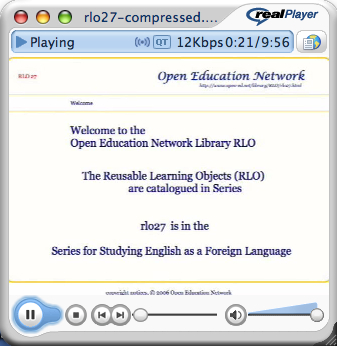
A short update.
I put 20 Keynote slides into iMovie, recorded voice-over narration into Garageband and shared into iTunes as .aif, from where iMovie imported a voice track. With another track for Keynote slides and another of course for the Jupiter music ;-) this ten-minute iMovie was then compressed from 440MB in Quicktime to 6.6MB as .mov
The compression 1.5% is similar to that achievable by Impatica.
However my thoughts on all this are that the topic must be suitable for the very small screen 320x240 at the outset. Text itself is hardly legible, after compression, though voice-over is fine. This might suggest that students listen to the compressed movie with their textbook open ...
Reusable Learning Objects must be better designed than this.
Comments do get here through Blogger who email them to me for accepting (all so far).
All Best Wishes
Paul
Here is the clickable screen-grab for the Mac Keynote compressed
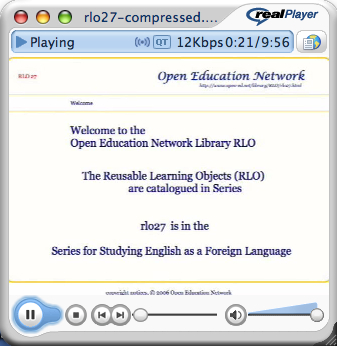
23 May 2007
Reflecting ...
Hi Folks,
Please let me include two points somewhat related.
(1) While earlier I believed that yellow letters on a dark blue background are best - this was in the context I was accustomed to for conferences where slides are projected from a far distance. This is quite unlike the situation viewing a computer screen, where I would now endorse the WestGa tutorial view that dark letters on a white background may be best. Indeed I have my RLO and my websites in such colours - see below. This implies that we should produce the message to suit the media.
(2) RollsRoyce as you know build the coachwork and import the car engine from Ford (and take the Ford engine apart, polish it up until it runs smoothly), stick the price tag on all this and sell cars that run beautifully. Not unlike Impatica coachwork using a Powerpoint engine. Now Apple Mac have created (not any better word perhaps) the slide-maker system 'Keynote' that works fully digitally with pixel by pixel positioning and digital colour matching (unlike Impatica and Powerpoint). And I use keynote to make my slides. A screen grab is given below. They may take time to download, but that has yet to be discovered (Powerpoint files are largely analogue pictures with concomitant massive file sizes - while fully digital positioning etc in Mac are smaller file sizes). So here goes ... I took a set of keynote slides, saved-as html, and uploaded here with navigation controls. Let's see how they look.
All Best Wishes
Paul
Just click on the picture and watch the online slideshow -
or click here http://www.open-ed.net/library/RLO/rlo27.html
For techies out there the html is 24kB, and all the 16 slides come through at 1.5MB, they load instantly and playback ->-> beautifully. Now I don't have to convert all my Mac slides to Powerpoint - but nonetheless am deeply reading Impatica, and will try out some new stuff in the next few days. I suspect Impatica can compress Mac files with a little tweaking.
(Mac also does keynote save-as quicktime movie etc - tomorrow, ok?)
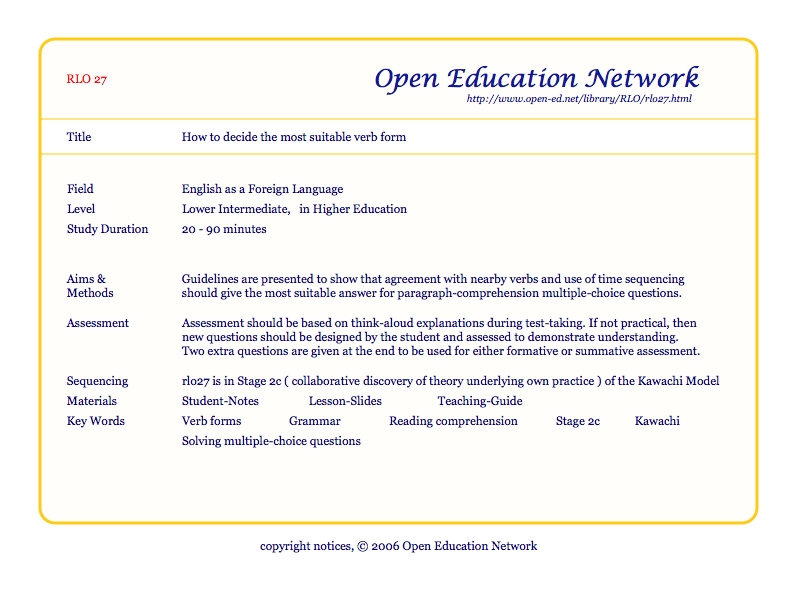
Please let me include two points somewhat related.
(1) While earlier I believed that yellow letters on a dark blue background are best - this was in the context I was accustomed to for conferences where slides are projected from a far distance. This is quite unlike the situation viewing a computer screen, where I would now endorse the WestGa tutorial view that dark letters on a white background may be best. Indeed I have my RLO and my websites in such colours - see below. This implies that we should produce the message to suit the media.
(2) RollsRoyce as you know build the coachwork and import the car engine from Ford (and take the Ford engine apart, polish it up until it runs smoothly), stick the price tag on all this and sell cars that run beautifully. Not unlike Impatica coachwork using a Powerpoint engine. Now Apple Mac have created (not any better word perhaps) the slide-maker system 'Keynote' that works fully digitally with pixel by pixel positioning and digital colour matching (unlike Impatica and Powerpoint). And I use keynote to make my slides. A screen grab is given below. They may take time to download, but that has yet to be discovered (Powerpoint files are largely analogue pictures with concomitant massive file sizes - while fully digital positioning etc in Mac are smaller file sizes). So here goes ... I took a set of keynote slides, saved-as html, and uploaded here with navigation controls. Let's see how they look.
All Best Wishes
Paul
Just click on the picture and watch the online slideshow -
or click here http://www.open-ed.net/library/RLO/rlo27.html
For techies out there the html is 24kB, and all the 16 slides come through at 1.5MB, they load instantly and playback ->-> beautifully. Now I don't have to convert all my Mac slides to Powerpoint - but nonetheless am deeply reading Impatica, and will try out some new stuff in the next few days. I suspect Impatica can compress Mac files with a little tweaking.
(Mac also does keynote save-as quicktime movie etc - tomorrow, ok?)
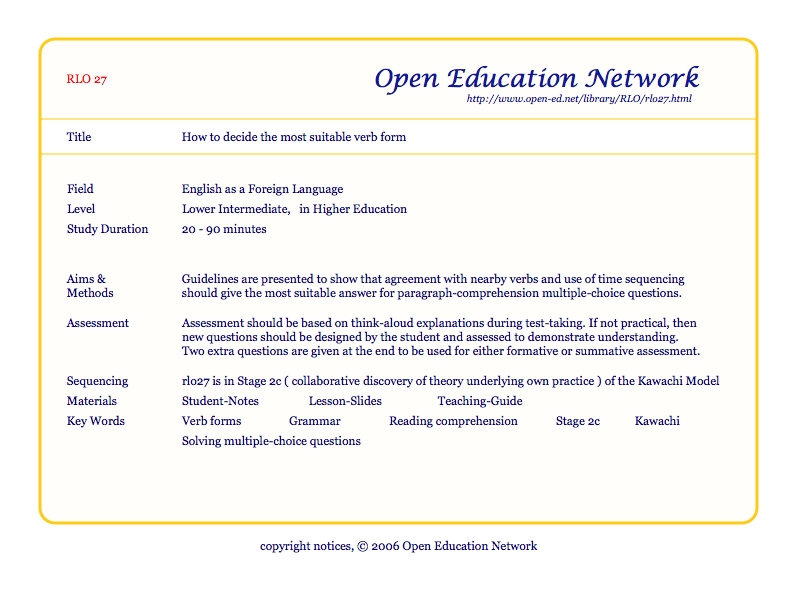
21 May 2007
Successful Impatica
Hello Folks,
I have played around a couple of days with Impatica. At the outset here I would suggest to you to avoid using a file name that includes a hyphen, dash, underscore, or space. These are potentially problematic for Impatica. Most importantly, I found that we need to upload three files to the same folder for the html to playback in a browser. The three files are the Impatica-generated ones after clicking 'done', that appear in the folder where the original ppt was dragged from into Impatica for translation. The three files are the name.html, name.imp, and ImPlayer300.jar . I also uploaded to the same folder the associated screen grabs showing the achieved compression, and the final player Title slide in my browser, similar to my earlier post - but working !! You can click on the Title picture to go directly to the html file here in this post.
My earlier effort below came through a little too quietly for my liking. Therefore this time round, I set Impatica to not compress the sound file - giving a larger 7.6MB result (compared with the quieter 1.6MB).
So here are my 20 ppt slides compressed from 166.9MB (a slight increase over the previous 164.3MB since the narration on slide 3 was cut short previously and that has now been re-recorded) down to 7.6MB.
Notice the Impatica translation time was 1 hr 10 m.

And the resulting http://www.open-ed-podcasting.net/library/RLO/GlobaleLearning.html plays perfectly 16m15s by clicking on the picture below

The full printable version is downloadable here as GlobaleLearningText.pdf
All Best Wishes
Paul
I have played around a couple of days with Impatica. At the outset here I would suggest to you to avoid using a file name that includes a hyphen, dash, underscore, or space. These are potentially problematic for Impatica. Most importantly, I found that we need to upload three files to the same folder for the html to playback in a browser. The three files are the Impatica-generated ones after clicking 'done', that appear in the folder where the original ppt was dragged from into Impatica for translation. The three files are the name.html, name.imp, and ImPlayer300.jar . I also uploaded to the same folder the associated screen grabs showing the achieved compression, and the final player Title slide in my browser, similar to my earlier post - but working !! You can click on the Title picture to go directly to the html file here in this post.
My earlier effort below came through a little too quietly for my liking. Therefore this time round, I set Impatica to not compress the sound file - giving a larger 7.6MB result (compared with the quieter 1.6MB).
So here are my 20 ppt slides compressed from 166.9MB (a slight increase over the previous 164.3MB since the narration on slide 3 was cut short previously and that has now been re-recorded) down to 7.6MB.
Notice the Impatica translation time was 1 hr 10 m.

And the resulting http://www.open-ed-podcasting.net/library/RLO/GlobaleLearning.html plays perfectly 16m15s by clicking on the picture below

The full printable version is downloadable here as GlobaleLearningText.pdf
All Best Wishes
Paul
20 May 2007
Impatica
Hi Folks,
Well Impatica works fine for me compressing my 20 ppt slides from 164.3MB down to 1.6MB.
As you can see here

And the resulting rlo-01.html plays perfectly on my desktop, as this shows

The full printable version is downloadable here as Impatica-01.pdf
That said, I have uploaded everything I can find of Impatica which should include the Impatica applet to play the movie, but alas java says it cannot find the upper level folder ... so a bit puzzled at the moment. Folks may try the following link which works well on my desktop http://www.open-ed.net/rlo-01.html
Puzzled - does it come through on PC ? with Impatica installed ?
All Best Wishes
Paul
Well Impatica works fine for me compressing my 20 ppt slides from 164.3MB down to 1.6MB.
As you can see here

And the resulting rlo-01.html plays perfectly on my desktop, as this shows

The full printable version is downloadable here as Impatica-01.pdf
That said, I have uploaded everything I can find of Impatica which should include the Impatica applet to play the movie, but alas java says it cannot find the upper level folder ... so a bit puzzled at the moment. Folks may try the following link which works well on my desktop http://www.open-ed.net/rlo-01.html
Puzzled - does it come through on PC ? with Impatica installed ?
All Best Wishes
Paul
16 May 2007
Compressed iMovie
Hi Folks, Greetings !
Singing in the rain, today - it is a grey day outside, but feeling much better inside.
Here is the 5.7MB compressed version Jupiter.mov
which plays on Quicktime on my Mac, and on Real-Player for Mac.
It is small but full length 4m26s, and it opens and plays immediately with no download delay.
Enjoy !
Next I must write out the Instructions for Mac Users (before I forget)
in case someone else needs any help.
I feature in the above iMovie in heart, voice and e-presence, but with no face - in order to assert my stand on objectivity over subjectivity - I don't want viewers to swoon over my blond hair and blue eyes. Regarding online safety, beware the piano player is underage. The uncompressed movie in the earlier post had my hand lines and fingerprint whorls for identification.
All Best Wishes
Paul
Singing in the rain, today - it is a grey day outside, but feeling much better inside.
Here is the 5.7MB compressed version Jupiter.mov

which plays on Quicktime on my Mac, and on Real-Player for Mac.
It is small but full length 4m26s, and it opens and plays immediately with no download delay.
Enjoy !
Next I must write out the Instructions for Mac Users (before I forget)
in case someone else needs any help.
I feature in the above iMovie in heart, voice and e-presence, but with no face - in order to assert my stand on objectivity over subjectivity - I don't want viewers to swoon over my blond hair and blue eyes. Regarding online safety, beware the piano player is underage. The uncompressed movie in the earlier post had my hand lines and fingerprint whorls for identification.
All Best Wishes
Paul
15 May 2007
iMovie
Hi Folks,
This is an Mac iMovie compressed as file.mov at 4 minutes 26 seconds.
Click here for Jupiter
or click the picture below. Please be patient for it takes about one minute to download, as it involves still photos, title-boards, and synchronized music to video - well, almost synchronized ;)
Tomorrow I'll try to compress it further by reducing the quality - when you will lose some sound and video quality.
It is important, so I will mention it here, that such published stuff be cleared for copyright, and the pictures used of Holst and of his music are in the public domain free-of-copyright. The final product is copyrighted by me, however.
Now after viewing the video, did you see how many white keys there are ??
52 of course - twice the number of letters in the roman alphabet ... and if you have playing cards you will know that the number of letters needed ( a c e t w o t h r e e f o u r f i v e s i x s e v e n e i g h t n i n e t e n j a c k q u e e n k i n g ) is exactly 52.
Well that's all for tonight ! It is 4.00 a.m. Wednesday morning here - time for an hour's sleep before work !
All Best Wishes
Paul
For the uncompressed 21MB version, click on the picture NewJupiter.mov
This is an Mac iMovie compressed as file.mov at 4 minutes 26 seconds.
Click here for Jupiter
or click the picture below. Please be patient for it takes about one minute to download, as it involves still photos, title-boards, and synchronized music to video - well, almost synchronized ;)
Tomorrow I'll try to compress it further by reducing the quality - when you will lose some sound and video quality.
It is important, so I will mention it here, that such published stuff be cleared for copyright, and the pictures used of Holst and of his music are in the public domain free-of-copyright. The final product is copyrighted by me, however.
Now after viewing the video, did you see how many white keys there are ??
52 of course - twice the number of letters in the roman alphabet ... and if you have playing cards you will know that the number of letters needed ( a c e t w o t h r e e f o u r f i v e s i x s e v e n e i g h t n i n e t e n j a c k q u e e n k i n g ) is exactly 52.
Well that's all for tonight ! It is 4.00 a.m. Wednesday morning here - time for an hour's sleep before work !
All Best Wishes
Paul
For the uncompressed 21MB version, click on the picture NewJupiter.mov

14 May 2007
My Current Plans
Hi Folks,
My current plan is to work on recording new video, make a few still jpg for insertion including title / subtitles and so on, and then use iMovie to add new audio, synchronize all these, compress and post up here. The eventual vlog posting will probably not be interesting to non-Jupiter members, and is really a practice run for me, featuring new Jupiter music. Synchronizing the piano keyboard movements with the audio track will be one foreseeable difficulty - and avoidable too if I had chosen another topic. I want to test out and learn the technological aspects first, prior to embarking on a useful reusable iMovie ...
My main plan is then to take short video clips and still photos, to build up the various graphics-board, text-board, and then sound-board (being careful to keep notes on everything, as I described earlier in my post 'Moving along' on 7 May) ) on an educationally useful topic - about how to teach large classes. The resulting vlog could then become a so-called reusable learning object (RLO).
I hope this will all be achieved this week.
All Best Wishes
Paul
My current plan is to work on recording new video, make a few still jpg for insertion including title / subtitles and so on, and then use iMovie to add new audio, synchronize all these, compress and post up here. The eventual vlog posting will probably not be interesting to non-Jupiter members, and is really a practice run for me, featuring new Jupiter music. Synchronizing the piano keyboard movements with the audio track will be one foreseeable difficulty - and avoidable too if I had chosen another topic. I want to test out and learn the technological aspects first, prior to embarking on a useful reusable iMovie ...
My main plan is then to take short video clips and still photos, to build up the various graphics-board, text-board, and then sound-board (being careful to keep notes on everything, as I described earlier in my post 'Moving along' on 7 May) ) on an educationally useful topic - about how to teach large classes. The resulting vlog could then become a so-called reusable learning object (RLO).
I hope this will all be achieved this week.
All Best Wishes
Paul
mp3 's and their compatibilities
Hi Folks.
Well, I learnt a lot over the weekend.
The short version for those of you who are busy is "it doesn't work".
The slightly longer and worthwhile-reading version is that there are more than ten different mp3 formats - basically proprietary-formats. So my Sony digital camera output saved as mp3 and (playable, with audio and video) can be fully read by Mac, or for that matter Windows. Mac can read it, store it in iTunes (and iTunes can transfer it to iMovie but minus the audio ...), but not use it in iMovie. To be usable in Mac-proprietary applications, it must be Mac-mp3. In other words, don't import your mp3 from another maker.
The way forward is to input audio directly (without third-party technology) into the Mac or PC, and then edit, compress or podcast whatever. Even Quicktime-Pro cannot access the audio bundle of files hidden inside the Sony-mp3. However, input audio into Mac-Garageband can easily be used by all other Mac applications. If any of you are having trouble with compatibility, one possible answer (I suggest) is to stick with one brand.
mp3 is not cross-platform.
I must start over on my iMovie presentation - a little tired but a little wiser.
This is also the reason why the Mac-version of powerpoint called Keynote producing file.key (and the Mac-version of Word called iPages producing file.pages) cannot be uploaded to the web. The file.key is not a single file but half a dozen bundled together -- and for others affected by this, the only way to proceed is to compress the Mac file.key into something like file.key.zip and then upload the single file.zip (don't auto-unzip on uploading) - for later retrieval and download as the file.zip.
All Best Wishes
Paul
Well, I learnt a lot over the weekend.
The short version for those of you who are busy is "it doesn't work".
The slightly longer and worthwhile-reading version is that there are more than ten different mp3 formats - basically proprietary-formats. So my Sony digital camera output saved as mp3 and (playable, with audio and video) can be fully read by Mac, or for that matter Windows. Mac can read it, store it in iTunes (and iTunes can transfer it to iMovie but minus the audio ...), but not use it in iMovie. To be usable in Mac-proprietary applications, it must be Mac-mp3. In other words, don't import your mp3 from another maker.
The way forward is to input audio directly (without third-party technology) into the Mac or PC, and then edit, compress or podcast whatever. Even Quicktime-Pro cannot access the audio bundle of files hidden inside the Sony-mp3. However, input audio into Mac-Garageband can easily be used by all other Mac applications. If any of you are having trouble with compatibility, one possible answer (I suggest) is to stick with one brand.
mp3 is not cross-platform.
I must start over on my iMovie presentation - a little tired but a little wiser.
This is also the reason why the Mac-version of powerpoint called Keynote producing file.key (and the Mac-version of Word called iPages producing file.pages) cannot be uploaded to the web. The file.key is not a single file but half a dozen bundled together -- and for others affected by this, the only way to proceed is to compress the Mac file.key into something like file.key.zip and then upload the single file.zip (don't auto-unzip on uploading) - for later retrieval and download as the file.zip.
All Best Wishes
Paul
11 May 2007
Discussion of Other Vlogs found Online
Hi Folks,
Should we try to make instructional video entertaining/creative or plain/simple ? – with some suggestion here that entertaining/creative will likely take more time to create than plain / simple.
First I don’t think it necessarily follows that entertaining/ creative will or needs to take more time. With genius or practice one can usually speed things up. Alternatively, a team-approach to building re-usable learning objects or designing instructional video should be considered if at all possible – since sooner or later someone else is going to view or judge the product – as I have argued earlier - education is essentially making public what might otherwise remain private. Therefore bouncing ideas or drafts off colleagues, piloting and building in pre-set shelf-life and revision dates should be done (the shelf-life of the podcasting news-flash reading given to us in this course earlier was about several months at most, and much more carefully chosen readings could have been selected for a shelf-life of two years or so with a built in review at one year and revsion at two years).
And so now to the main point of the qualities of instructional video,
I think anything is fine providing it improves learning (instruction is only one-side of the equation – inherent in the term ‘Instructional Designer’, whereas 'Educational Technologist' includes aspects of learning being the target or achieved aim).
Video can help viewers develop social, technological or other skills, as well as knowledge. Entertaining or plain/simple doesn’t matter – but like sports – education should be healthy. I have earlier fairly-comprehensively covered the design aspects of using multimedia in various permutations and combinations, with literature references.
Enriching video beyond two or three media does not lead to improved learning. No data have yet been reported to suggest otherwise (as far as I am aware – please email to me any lit refs to the contrary, or any on the topic you think are worthwhile reading).
Concerning instruction video found online- I very much like ‘The Angry Professor’ at
http://www.youtube.com/watch?v=hut3VRL5XRE It is entertaining as well as educational – it teaches mobile-phone manners about a student using a phone in a large class, as well as brings about learning – viewers are likely to think twice afterwards about disrupting a professor busy helping others. It gives both sides of education- from the teacher’s viewpoint and from the students’ viewpoints (of the user who may have been getting an urgent call about a family emergency, and of other students who may have supported that student or supported the professor). You might laugh or be shocked at first viewing but on repeat viewing you may see justification in all the various perspectives being raised by the 36 second clip, very balanced and educational, I think, and plain/simple (taken on a mobile-phone video-camera or handycam ?).
Another is the following about student careers that seems to be trying to be educational called ‘TV at Worknet”.. http://video.google.com/videoplay?docid=6994259869433097486 very flashy and professionally made at very high bandwidth – so streaming does not come through well now. It is 26m 11s long – too long for my attention span. Apart from the very very flashy introduction, at 1m25s and again suddenly at 2min they give added textual media subtitles superimposed on flashy video and voice-over. This is highly distractive and such three media have not yet shown improved learning. The text is redundant except for deaf viewers or those listening to Pink Floyd on their iPods ;)
Well folks, there are two worthwhile discussing – any comments or different perspectives on these ?
All Best Wishes
Paul
Should we try to make instructional video entertaining/creative or plain/simple ? – with some suggestion here that entertaining/creative will likely take more time to create than plain / simple.
First I don’t think it necessarily follows that entertaining/ creative will or needs to take more time. With genius or practice one can usually speed things up. Alternatively, a team-approach to building re-usable learning objects or designing instructional video should be considered if at all possible – since sooner or later someone else is going to view or judge the product – as I have argued earlier - education is essentially making public what might otherwise remain private. Therefore bouncing ideas or drafts off colleagues, piloting and building in pre-set shelf-life and revision dates should be done (the shelf-life of the podcasting news-flash reading given to us in this course earlier was about several months at most, and much more carefully chosen readings could have been selected for a shelf-life of two years or so with a built in review at one year and revsion at two years).
And so now to the main point of the qualities of instructional video,
I think anything is fine providing it improves learning (instruction is only one-side of the equation – inherent in the term ‘Instructional Designer’, whereas 'Educational Technologist' includes aspects of learning being the target or achieved aim).
Video can help viewers develop social, technological or other skills, as well as knowledge. Entertaining or plain/simple doesn’t matter – but like sports – education should be healthy. I have earlier fairly-comprehensively covered the design aspects of using multimedia in various permutations and combinations, with literature references.
Enriching video beyond two or three media does not lead to improved learning. No data have yet been reported to suggest otherwise (as far as I am aware – please email to me any lit refs to the contrary, or any on the topic you think are worthwhile reading).
Concerning instruction video found online- I very much like ‘The Angry Professor’ at
http://www.youtube.com/watch?v=hut3VRL5XRE It is entertaining as well as educational – it teaches mobile-phone manners about a student using a phone in a large class, as well as brings about learning – viewers are likely to think twice afterwards about disrupting a professor busy helping others. It gives both sides of education- from the teacher’s viewpoint and from the students’ viewpoints (of the user who may have been getting an urgent call about a family emergency, and of other students who may have supported that student or supported the professor). You might laugh or be shocked at first viewing but on repeat viewing you may see justification in all the various perspectives being raised by the 36 second clip, very balanced and educational, I think, and plain/simple (taken on a mobile-phone video-camera or handycam ?).
Another is the following about student careers that seems to be trying to be educational called ‘TV at Worknet”.. http://video.google.com/videoplay?docid=6994259869433097486 very flashy and professionally made at very high bandwidth – so streaming does not come through well now. It is 26m 11s long – too long for my attention span. Apart from the very very flashy introduction, at 1m25s and again suddenly at 2min they give added textual media subtitles superimposed on flashy video and voice-over. This is highly distractive and such three media have not yet shown improved learning. The text is redundant except for deaf viewers or those listening to Pink Floyd on their iPods ;)
Well folks, there are two worthwhile discussing – any comments or different perspectives on these ?
All Best Wishes
Paul
A second try
Hi Folks,
Well I think I have managed to hyperlink the video-grab to the video. Though apologies in advance this video is still not edited or compressed. The blogger-site-ware doesn't like my html :( and refuses to give me mouse-over change too. Please wait for another try ...
All Best Wishes
Paul
Wed 16 April -> I have deleted the mp3 from here to free-up memory
Well I think I have managed to hyperlink the video-grab to the video. Though apologies in advance this video is still not edited or compressed. The blogger-site-ware doesn't like my html :( and refuses to give me mouse-over change too. Please wait for another try ...
All Best Wishes
Paul
Wed 16 April -> I have deleted the mp3 from here to free-up memory
10 May 2007
A first try
Hi folks,
I am still working on how to edit in iMovie, and compress.
Meanwhile I have uploaded this as an uncompressed mpg file at 3min 5sec, and without title board or inserted jpg yet at
http://www.open-ed-podcasting.net/Jupiter.mpg
Please be patient over the next few days for a revised version.
I hope that I can manage to post the URL here on Monday or Tuesday early next week
All Best Wishes
Paul
Alternatively please"Click here to view video"
Wed 16 May -> I have deleted the mp3 from here to free-up some memory, now available on request by email from me

I am still working on how to edit in iMovie, and compress.
Meanwhile I have uploaded this as an uncompressed mpg file at 3min 5sec, and without title board or inserted jpg yet at
http://www.open-ed-podcasting.net/Jupiter.mpg
Please be patient over the next few days for a revised version.
I hope that I can manage to post the URL here on Monday or Tuesday early next week
All Best Wishes
Paul
Alternatively please"Click here to view video"
Wed 16 May -> I have deleted the mp3 from here to free-up some memory, now available on request by email from me

07 May 2007
Moving along
Hi Folks,
Movie-ing along a bit to using video technology in education, the hardest part I see at the moment is what I would put into an educational video. Various popular video search engines have a large stock of humorous clips – some might be considered educational. Since this a learning exercise, I would follow the published Model for Learning using Multimedia – which has four stages in an iterative learning cycle ; -
Stage 1 of brain-storming, recalling prior experience and prior knowledge,
Stage 2 of theorizing, developing, creative and lateral thinking,
Stage 3 of disjunctive thinking, guided exploration of possible solutions, problem-based learning, hypotheses testing, vertical thinking, and
Stage 4 of testing out this chosen solution, publicizing, experiential learning.
I illustrate these here in the figure below.

I am at Stage 1.
Of brainstorming to initiate and quantify the scope of video, formulating possible titles, educational purposes, and how a video could be eventually evaluated in terms of its educational effectiveness- what qualities educational video should have. Included in this stage is framing the task - noting the time frame, cost frame, equipment limitation frame, audience frame and so on. Other points to be determined now are the narrative style and genre, and if possible a paper-and-pencil sketch of the storyboards to be designed and sequenced, writing a potential script or scripts, deciding on possible background sounds, music, sub-titles and visuals.
In Stage 2, I will have to make and collect materials such as photos, video, music, voice clips, diagrams, and animations to form an adequate reservoir from which to select and edit to a final choice in Stage 3. I can foresee distinct collections of boards may be needed ; text-boards of titles, subtitles, captions, logos, copyright notices, acknowledgements and thanks ; photo-boards of photos, scans, maps, diagrams, digitally made pictures such as powerpoint slides ; video-boards of shots, scenes (groups of related shots), sequences (groups of related scenes) ; and sound-boards of background music, theme fade-in / fade-out music, sound-effects, voice clips.
In Stage 3, I will have to join bits of edited material together in some way to produce a final draft of sorts. Hopefully iMovie here on a Mac can be used – though as I wrote this is the first time to think about this. I got Impatica yesterday in one of my happier moments, and am keen to see what this will do to powerpoint.
In Stage 4, the ‘final cut’ needs to be saved to CD or DVD, or compressed and uploaded, or exported to podcast. I think Impatica does compression … More on this later.
Well, the first Stage of trying to recall prior knowledge and frame the task of making an educational video has begun here. Now to the readings ! and starting a new note-book to record the process.
All Best Wishes
Paul
The Model for Learning with Multimedia is published here ;
Kawachi, P. (2005). Empirical validation of a multimedia construct for learning. In S. Mishra, & R. Sharma (Eds.), Interactive Multimedia in Education and Training (pp. 158-183). Hershey, PA : IDEA Group ISBN 1-59140-393-6
And I quote from my earlier 2003 scratchings
"Advanced learning technologies are not yet used optimally due in large part to there being no theory underpinning the practice. The Model provides such a theory and serves to understand when, why and how to use these technologies effectively. Despite various difficulties arising concerning students’ engaging Stage 3 collaboration using advanced learning technologies, the present Model is the only practical model proposed to date for acquiring critical thinking skills using computer-mediated multimedia, and constitutes an intelligent syllabus to be tested out further."
Kawachi, P. (2003). Hyperlearning : Empirical validation of the ‘Design for Multimedia in Learning’ model - Problems arising and suggested solutions. In V. Devedzic, J.M. Spector, D.G. Sampson, & Kinshuk (Eds.),
Advanced Learning Technologies. Los Alamitos, CA : IEEE Computer Society.
ISBN 0-7695-1967-9
Movie-ing along a bit to using video technology in education, the hardest part I see at the moment is what I would put into an educational video. Various popular video search engines have a large stock of humorous clips – some might be considered educational. Since this a learning exercise, I would follow the published Model for Learning using Multimedia – which has four stages in an iterative learning cycle ; -
Stage 1 of brain-storming, recalling prior experience and prior knowledge,
Stage 2 of theorizing, developing, creative and lateral thinking,
Stage 3 of disjunctive thinking, guided exploration of possible solutions, problem-based learning, hypotheses testing, vertical thinking, and
Stage 4 of testing out this chosen solution, publicizing, experiential learning.
I illustrate these here in the figure below.

I am at Stage 1.
Of brainstorming to initiate and quantify the scope of video, formulating possible titles, educational purposes, and how a video could be eventually evaluated in terms of its educational effectiveness- what qualities educational video should have. Included in this stage is framing the task - noting the time frame, cost frame, equipment limitation frame, audience frame and so on. Other points to be determined now are the narrative style and genre, and if possible a paper-and-pencil sketch of the storyboards to be designed and sequenced, writing a potential script or scripts, deciding on possible background sounds, music, sub-titles and visuals.
In Stage 2, I will have to make and collect materials such as photos, video, music, voice clips, diagrams, and animations to form an adequate reservoir from which to select and edit to a final choice in Stage 3. I can foresee distinct collections of boards may be needed ; text-boards of titles, subtitles, captions, logos, copyright notices, acknowledgements and thanks ; photo-boards of photos, scans, maps, diagrams, digitally made pictures such as powerpoint slides ; video-boards of shots, scenes (groups of related shots), sequences (groups of related scenes) ; and sound-boards of background music, theme fade-in / fade-out music, sound-effects, voice clips.
In Stage 3, I will have to join bits of edited material together in some way to produce a final draft of sorts. Hopefully iMovie here on a Mac can be used – though as I wrote this is the first time to think about this. I got Impatica yesterday in one of my happier moments, and am keen to see what this will do to powerpoint.
In Stage 4, the ‘final cut’ needs to be saved to CD or DVD, or compressed and uploaded, or exported to podcast. I think Impatica does compression … More on this later.
Well, the first Stage of trying to recall prior knowledge and frame the task of making an educational video has begun here. Now to the readings ! and starting a new note-book to record the process.
All Best Wishes
Paul
The Model for Learning with Multimedia is published here ;
Kawachi, P. (2005). Empirical validation of a multimedia construct for learning. In S. Mishra, & R. Sharma (Eds.), Interactive Multimedia in Education and Training (pp. 158-183). Hershey, PA : IDEA Group ISBN 1-59140-393-6
And I quote from my earlier 2003 scratchings
"Advanced learning technologies are not yet used optimally due in large part to there being no theory underpinning the practice. The Model provides such a theory and serves to understand when, why and how to use these technologies effectively. Despite various difficulties arising concerning students’ engaging Stage 3 collaboration using advanced learning technologies, the present Model is the only practical model proposed to date for acquiring critical thinking skills using computer-mediated multimedia, and constitutes an intelligent syllabus to be tested out further."
Kawachi, P. (2003). Hyperlearning : Empirical validation of the ‘Design for Multimedia in Learning’ model - Problems arising and suggested solutions. In V. Devedzic, J.M. Spector, D.G. Sampson, & Kinshuk (Eds.),
Advanced Learning Technologies. Los Alamitos, CA : IEEE Computer Society.
ISBN 0-7695-1967-9
Labels:
educational video,
learning process
On 'the Language we are Speaking'
Hi Folks,
Knowing where people are coming from is useful in actually decoding the meaning of the words conveyed. 'The language we are speaking' is a kind of metaphor for how our minds work. The great potential of parallel cognitive processing in one mind , and then collectively in a networked group of individuals can rarely be transmitted through the narrow bandwidth of speech or other media like writing or even video (more on video soon). That some distributed knowledge cognitive processes in others are outside of being received and acquired by an individual mind, would raise the question whether some internal cognitive processes are outside those received - which puts limits to Vygotsky's theory that all internal knowledge processes are acquired from others.
This puts the psychological distance into distance education in Moore's 1993 Theory of Transactional Distance.
Especially across cultures where minds are formed by local cultures, even cognitive conceptions of being a teacher vary remarkably and are worth noting. In Japan, the conception of a teacher is as a ‘knower’ and leader, and the idea of the teacher still learning is not institutionally accepted, as Zeichner et al. (1987, p.38) cautions –
"[Only] a few professionals think of teaching as a continual process of development, ... The conventional view, probably the view of the majority of teachers and administrators, is that any fully-licensed teacher should be expected to be a 'completed' teacher, fully capable of meeting all the obligations and demands of a classroom." Teachers in Japan are socially and culturally bound by rules that likely differ ffrom culture to culture. Even mentioning being on a course as a 'student' learning is not recommended in Japan even in this blog.
Late nights and long hours at the weekend probably mean that teachers who do study outside of teaching-time are more than exhausted. Teaching is one of the occupations in which the individual can expect to experience 'burn out' three or four times during their teaching career, so coping strategies especially in Japan are essential. A recent study by the way published in March 2007 found in Japan that (while an individual teacher can expect to suffer 'burn out' the most frequently) of various occupations, the occupation with the highest population frequency of 'burn-out' was ( you guessed it ?! ) being a fire-fighter.
Getting back to the Theory of Transactional Distance, I believe certain aspects of how the theory deals with autonomy need revisiting since it describes increasing autonomy as desirable, while Adult Education Theory sees adults as bringing with them so much prior knowledge and culture which is a type of baggage that at times reduced autonomy is needed to accomplish the learning task in a team manner.
Though this may be complex . . . I hope readers can see where I am coming from and can see the differences in 'the language we are speaking' .
All Best Wishes
Paul
Zeichner, K.M., Tabachnick, B.R., & Densmore, K. (1987). Individual, institutional, and cultural influences on the development of teachers' craft knowledge, (pp. 21-59). In J. Calderhead (Ed.), Exploring teachers' thinking. Lewes : Falmer Press.
Knowing where people are coming from is useful in actually decoding the meaning of the words conveyed. 'The language we are speaking' is a kind of metaphor for how our minds work. The great potential of parallel cognitive processing in one mind , and then collectively in a networked group of individuals can rarely be transmitted through the narrow bandwidth of speech or other media like writing or even video (more on video soon). That some distributed knowledge cognitive processes in others are outside of being received and acquired by an individual mind, would raise the question whether some internal cognitive processes are outside those received - which puts limits to Vygotsky's theory that all internal knowledge processes are acquired from others.
This puts the psychological distance into distance education in Moore's 1993 Theory of Transactional Distance.
Especially across cultures where minds are formed by local cultures, even cognitive conceptions of being a teacher vary remarkably and are worth noting. In Japan, the conception of a teacher is as a ‘knower’ and leader, and the idea of the teacher still learning is not institutionally accepted, as Zeichner et al. (1987, p.38) cautions –
"[Only] a few professionals think of teaching as a continual process of development, ... The conventional view, probably the view of the majority of teachers and administrators, is that any fully-licensed teacher should be expected to be a 'completed' teacher, fully capable of meeting all the obligations and demands of a classroom." Teachers in Japan are socially and culturally bound by rules that likely differ ffrom culture to culture. Even mentioning being on a course as a 'student' learning is not recommended in Japan even in this blog.
Late nights and long hours at the weekend probably mean that teachers who do study outside of teaching-time are more than exhausted. Teaching is one of the occupations in which the individual can expect to experience 'burn out' three or four times during their teaching career, so coping strategies especially in Japan are essential. A recent study by the way published in March 2007 found in Japan that (while an individual teacher can expect to suffer 'burn out' the most frequently) of various occupations, the occupation with the highest population frequency of 'burn-out' was ( you guessed it ?! ) being a fire-fighter.
Getting back to the Theory of Transactional Distance, I believe certain aspects of how the theory deals with autonomy need revisiting since it describes increasing autonomy as desirable, while Adult Education Theory sees adults as bringing with them so much prior knowledge and culture which is a type of baggage that at times reduced autonomy is needed to accomplish the learning task in a team manner.
Though this may be complex . . . I hope readers can see where I am coming from and can see the differences in 'the language we are speaking' .
All Best Wishes
Paul
Zeichner, K.M., Tabachnick, B.R., & Densmore, K. (1987). Individual, institutional, and cultural influences on the development of teachers' craft knowledge, (pp. 21-59). In J. Calderhead (Ed.), Exploring teachers' thinking. Lewes : Falmer Press.
06 May 2007
Review of a few podcasts
Hi Folks,
Thanks to Pam's blog, I could locate another two podcasts by WestGa members - Sandra and Diane.
Diane has three quite short episodes up in her podcast here. Diane usefully suggests that we should incorporate video into our podcasts, and also for our own students we should search out podcasts made by others to recommend to our students or use in our lessons - both excellent points.
Sandra has one episode up so far in her podcast here. Sandra uses Bloglines rather than Blogbridge as aggregator, which she recommends as easy to use, but then so again is Blogbridge, I think. Sandra also mentions that Bloglines can show you how many persons are subscribed to your podcast - useful if like me you wonder all the time if anyone is ever listening or reading this stuff. However Odeo in http-view mode also does this - see for instance mine at http://odeo.com/channel/411283/view. Since Sandra mentions Audacity again, I would guess she recommends recording the mp3 on Audacity and copying this over to Podomatic for podcasting.
We must note that Odeo no longer allows users to upload mp3 from a computer desktop to Odeo, but only record directly to Odeo or transfer audio from an URL. This echoes somewhat Pam's podcast here on online safety, where she includes Internet Service Providers as also responsible for content (in addition to you !, teachers, students, parents and the world governments). What offends one person however may not offend others, and it is a difficult call to make. I for instance find shabby grammar offensive.
Sue in particular in her podcast here has very good grammar and clear enunciation. Concerning which type of students - Sue ponders - might better suit podcasting and e-learning rather than regular face-to-face education, I think Sue would be interested to hear Doshisha University, Japan, announced the test results this week of last year's (April 2006- March 2007) students where the e-learning internet students showed better results than those in the classroom - and they attributed this to the capability of e-learning students to 're-play' as often as they needed those points they wanted to revisit in their lessons. Other studies generally report no significant difference - when such variables are factored in.
Well, all those four podcast feeds provide stimulating food for thought ;)
All Best Wishes
Paul
Thanks to Pam's blog, I could locate another two podcasts by WestGa members - Sandra and Diane.
Diane has three quite short episodes up in her podcast here. Diane usefully suggests that we should incorporate video into our podcasts, and also for our own students we should search out podcasts made by others to recommend to our students or use in our lessons - both excellent points.
Sandra has one episode up so far in her podcast here. Sandra uses Bloglines rather than Blogbridge as aggregator, which she recommends as easy to use, but then so again is Blogbridge, I think. Sandra also mentions that Bloglines can show you how many persons are subscribed to your podcast - useful if like me you wonder all the time if anyone is ever listening or reading this stuff. However Odeo in http-view mode also does this - see for instance mine at http://odeo.com/channel/411283/view. Since Sandra mentions Audacity again, I would guess she recommends recording the mp3 on Audacity and copying this over to Podomatic for podcasting.
We must note that Odeo no longer allows users to upload mp3 from a computer desktop to Odeo, but only record directly to Odeo or transfer audio from an URL. This echoes somewhat Pam's podcast here on online safety, where she includes Internet Service Providers as also responsible for content (in addition to you !, teachers, students, parents and the world governments). What offends one person however may not offend others, and it is a difficult call to make. I for instance find shabby grammar offensive.
Sue in particular in her podcast here has very good grammar and clear enunciation. Concerning which type of students - Sue ponders - might better suit podcasting and e-learning rather than regular face-to-face education, I think Sue would be interested to hear Doshisha University, Japan, announced the test results this week of last year's (April 2006- March 2007) students where the e-learning internet students showed better results than those in the classroom - and they attributed this to the capability of e-learning students to 're-play' as often as they needed those points they wanted to revisit in their lessons. Other studies generally report no significant difference - when such variables are factored in.
Well, all those four podcast feeds provide stimulating food for thought ;)
All Best Wishes
Paul
Labels:
criteria in practice,
lessons,
podcasting review
'Podcast Maker'

Hi Folks,
A short report on 'Podcast Maker' by LemonzDream -
This works like a dream with instant upload to a .Mac account.
You can see here the resulting uploaded podcasts.
Not only this, they have a Jin Kim on their customer support staff who emailed back to me within minutes - incredibly prompt service, and so polite manner. One benefit in online education is that I don't know whether this is a beautiful young blond or a doddering old baldy - Don't know and Don't care, but "Thank you, Jin Kim, for your kind help".
Coming up next is my report on Podomatic ...
All Best Wishes
Paul
Open-Ed-Podcasting.net
Hi Folks,
Reflecting on my experience of using podcasting,
I suggest that we not rely on outside server providers for hosting our podcasts.
Instead, I think a regular website could be used,
an RSS feed can be added,
and Guys&Gals can put the feed into their alligators.
Hence my new website for 'Open Education Podcasting Network'
http://www.Open-Ed-Podcasting.net
I'll write up the html, opml and xml
when I get a few minutes spare ;)
All Best Wishes
Paul
Another reason for a separate website is that I can foresee that
a lot of memory may be needed for hosting video-podcasting,
and moreover a back-up website may be a wise move in any case ...
.
Reflecting on my experience of using podcasting,
I suggest that we not rely on outside server providers for hosting our podcasts.
Instead, I think a regular website could be used,
an RSS feed can be added,
and Guys&Gals can put the feed into their alligators.
Hence my new website for 'Open Education Podcasting Network'
http://www.Open-Ed-Podcasting.net
I'll write up the html, opml and xml
when I get a few minutes spare ;)
All Best Wishes
Paul
Another reason for a separate website is that I can foresee that
a lot of memory may be needed for hosting video-podcasting,
and moreover a back-up website may be a wise move in any case ...
.
Labels:
dedicated website,
Podcast hosting
More on My Podcasting
Hi Folks,
It seems Odeo as a host for podcasting does have its idiosyncrasies.
I re-started with a new email address and new account there for
Open Education Network Podcasting
and this seems to be working much better. In case the Odeo logo below dies, then you can see here it was working once.

Previously on Odeo, my old audio files were set as 'not in a podcast' (see here) , but nevertheless still came through in the podcast view, and my first podcasting episode was up in saved audio in the podcast, but did not come through into iTunes.
I recommend all you folks to set up a new Odeo account purely for your podcast files, to avoid these hassles.
I have subscribed to the old Open Education Network, and now to the new
Open Education Network Podcasting
successfully in iTunes (see here) . and successfully pasted the feed URL (see here) http://odeo.com/channel/411283/rss.xml
into Blogbridge (see here) .
Aaah the trials and tribulations of life as a student !
All Best Wishes
Paul
It seems Odeo as a host for podcasting does have its idiosyncrasies.
I re-started with a new email address and new account there for
Open Education Network Podcasting
and this seems to be working much better. In case the Odeo logo below dies, then you can see here it was working once.

Previously on Odeo, my old audio files were set as 'not in a podcast' (see here) , but nevertheless still came through in the podcast view, and my first podcasting episode was up in saved audio in the podcast, but did not come through into iTunes.
I recommend all you folks to set up a new Odeo account purely for your podcast files, to avoid these hassles.
I have subscribed to the old Open Education Network, and now to the new
Open Education Network Podcasting
successfully in iTunes (see here) . and successfully pasted the feed URL (see here) http://odeo.com/channel/411283/rss.xml
into Blogbridge (see here) .
Aaah the trials and tribulations of life as a student !
All Best Wishes
Paul
05 May 2007
Commentary on Podcasting
Well Folks,
This has been a very busy week.
Here I would like to review my experience of podcasting and share my thoughts on using this media in education.
Yes, podcasting was / is challenging. I have gone a little further than following Odeo guidelines, by drawing my original graphics for publishing my podcast on iTunes - where you can now see my podcast in the iTunes Store. I have explored and uploaded my podcast to iMac, through iWeb, also through Podcast Maker by LemonzDream, and Podomatic.
I have listened to several podcasts. What strikes me is that these should be educational (thanks to Pam and Sue for getting their podcast feeds and three Episodes up online - I am subscribed ), but most are too conversational and not so rigorous in educational integrity. That these podcasts should be educational has been suggested three times by the Guys&Gals at WestGa ; - (1) in Module 4 Optional Readings guidelines, (2) in Module 4 Assignment 1 guidelines, and (3) in Module 4, Assignment 3 (point 4) guidelines. I would suggest podcasts could be improved by following these suggestions and the author's own proffered four criteria in Module 4, 5.1 Assignment 2, Discussion of what makes a good podcast. See my criteria which I have indeed followed ( blog 'Podcast Subscriptions' 29 April ) as follows ; -
(1) be educationally useful, and effectively improve the quality of learning,
(2) use clear, concise, coherent English, and with vivid enthusiastic tone,
(3) short duration, within ten minutes (those at 30 minutes long became a drag on my time and attention), and
(4) have short theme music at the beginning and at the end, to help me recall the podcast topic context and related prior knowledge and schema in my mind.
I would also suggest that podcasters use a speaker of clear English if at all possible, and if they cannot ummm avoid aa the I mean aa other aaa speech mumbles, then try using a pre-written script. This podcast script will also help with Section-508 compliance and ISO Standards. Note I give my scripts as pdf for each podcast episode.
Moreover, my short fade-in / fade-out theme music was created by me, as were my graphics - both copyrighted by me.
All Best Wishes
Paul
This has been a very busy week.
Here I would like to review my experience of podcasting and share my thoughts on using this media in education.
Yes, podcasting was / is challenging. I have gone a little further than following Odeo guidelines, by drawing my original graphics for publishing my podcast on iTunes - where you can now see my podcast in the iTunes Store. I have explored and uploaded my podcast to iMac, through iWeb, also through Podcast Maker by LemonzDream, and Podomatic.
I have listened to several podcasts. What strikes me is that these should be educational (thanks to Pam and Sue for getting their podcast feeds and three Episodes up online - I am subscribed ), but most are too conversational and not so rigorous in educational integrity. That these podcasts should be educational has been suggested three times by the Guys&Gals at WestGa ; - (1) in Module 4 Optional Readings guidelines, (2) in Module 4 Assignment 1 guidelines, and (3) in Module 4, Assignment 3 (point 4) guidelines. I would suggest podcasts could be improved by following these suggestions and the author's own proffered four criteria in Module 4, 5.1 Assignment 2, Discussion of what makes a good podcast. See my criteria which I have indeed followed ( blog 'Podcast Subscriptions' 29 April ) as follows ; -
(1) be educationally useful, and effectively improve the quality of learning,
(2) use clear, concise, coherent English, and with vivid enthusiastic tone,
(3) short duration, within ten minutes (those at 30 minutes long became a drag on my time and attention), and
(4) have short theme music at the beginning and at the end, to help me recall the podcast topic context and related prior knowledge and schema in my mind.
I would also suggest that podcasters use a speaker of clear English if at all possible, and if they cannot ummm avoid aa the I mean aa other aaa speech mumbles, then try using a pre-written script. This podcast script will also help with Section-508 compliance and ISO Standards. Note I give my scripts as pdf for each podcast episode.
Moreover, my short fade-in / fade-out theme music was created by me, as were my graphics - both copyrighted by me.
All Best Wishes
Paul
Labels:
Educational value,
podcasting review
Introducing Podcasting continued ...
Hi Folks,
Greetings. Here are the three episodes in my first podcast series.
The topic of this series is using audio in education.
Episode 1.1 : Introduction to using Audio Files ( mp3 6.2MB 6m29s ) pdf
Episode 1.2 : Creating your own Audio ( mp3 5.8MB 6m24s ) pdf
Episode 1.3 : Assessing the Benefits ( mp3 7.0MB 7m08s ) pdf
These were created using Mac Garageband and a USB microphone, copied to iTunes, then dragged from iTunes onto the desktop, as m4a or mpeg4, then Switched to mp3 and uploaded to here, and to my podcast rss feed on iMac Podcasting at feed://homepage.mac.com/paulkawachi/Series1/rss.xml, as you can see here . Yesterday, I uploaded also a wav version of Episode 1.1 at 68.6MB --- a ten-fold memory size in contrast to mp3 at 6.2MB. So, for those of you without Quicktime, download the free Quicktime player here.
I have also uploaded these three mp3 audio files to Odeo and the podcast feed to those is here .

or if the above links don't work (so much trouble with Odeo), then simply paste the feed view URL http://odeo.com/channel/381313/view into your blogbridge or other podcast aggregator.
Now I must check if the iTunes-store can access these feeds for public subscription, and if I can download ? the series to my brand-new iPod . . .
All Best Wishes
Paul
Greetings. Here are the three episodes in my first podcast series.
The topic of this series is using audio in education.
Episode 1.1 : Introduction to using Audio Files ( mp3 6.2MB 6m29s ) pdf
Episode 1.2 : Creating your own Audio ( mp3 5.8MB 6m24s ) pdf
Episode 1.3 : Assessing the Benefits ( mp3 7.0MB 7m08s ) pdf
These were created using Mac Garageband and a USB microphone, copied to iTunes, then dragged from iTunes onto the desktop, as m4a or mpeg4, then Switched to mp3 and uploaded to here, and to my podcast rss feed on iMac Podcasting at feed://homepage.mac.com/paulkawachi/Series1/rss.xml, as you can see here . Yesterday, I uploaded also a wav version of Episode 1.1 at 68.6MB --- a ten-fold memory size in contrast to mp3 at 6.2MB. So, for those of you without Quicktime, download the free Quicktime player here.
I have also uploaded these three mp3 audio files to Odeo and the podcast feed to those is here .
or if the above links don't work (so much trouble with Odeo), then simply paste the feed view URL http://odeo.com/channel/381313/view into your blogbridge or other podcast aggregator.
Now I must check if the iTunes-store can access these feeds for public subscription, and if I can download ? the series to my brand-new iPod . . .
All Best Wishes
Paul
04 May 2007
Introducing Podcasting
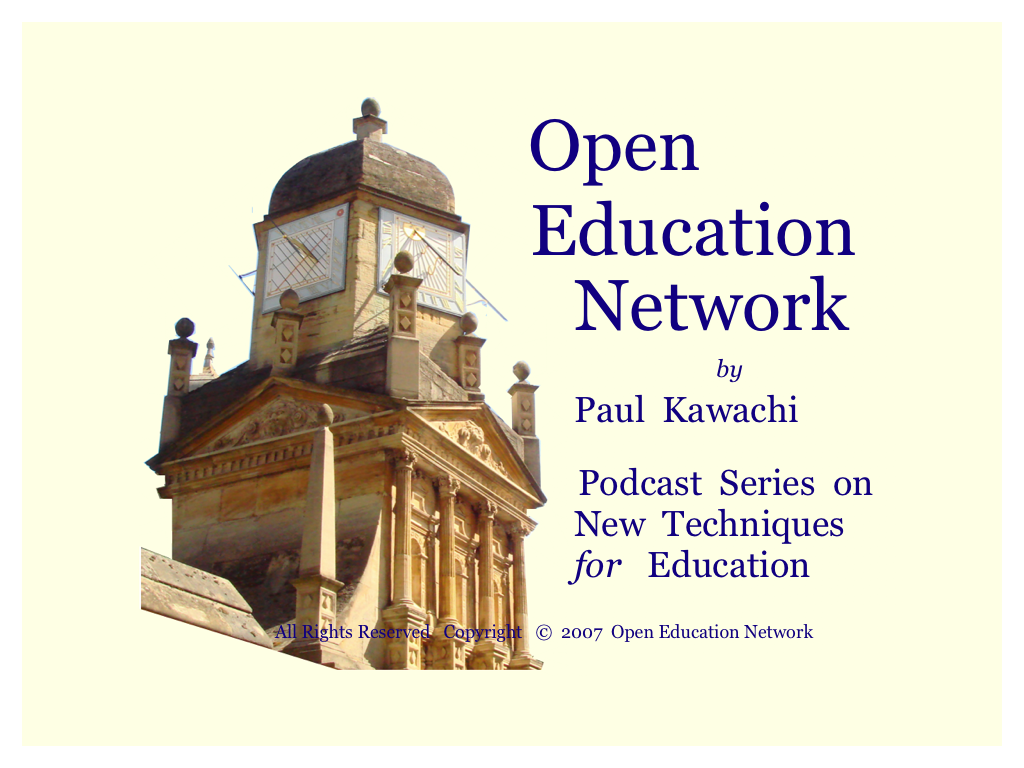
Hi Folks,
Well it has been a long day, and I am looking forward to another busy day tomorrow.
Here, I am pleased to introduce my podcast to you.
The first series has three episodes about using audio files in education.
Episode 1.1 : Introduction to using Audio Files ( m4a 9.1MB 6m29s )
Episode 1.2 : Creating your own Audio (not yet published)
Episode 1.3 : Assessing the Benefits (not yet published)
My podcast graphics for putting into iTunes is above - that was yesterday's work.
Below you can listen to Episode 1 which I created using Mac Garageband and a USB microphone (my first effort, so please don’t knock it), copied to iTunes, then dragged the file onto the desktop, as m4a or mpeg4. All this was done off-line, on a laptop with battery power (just to illustrate the power of Mac over online-Odeo-with connectivity-problems). I then uploaded the m4a Garageband file to iMac Podcasting and the feed is at feed://homepage.mac.com/paulkawachi/Series1/rss.xml
I then converted from iTunes m4a audio file to mp3 and wav, and uploaded these to my website. The direct links to the mp3 audio-file (6.2MB) is here, and to the plain-simple-PC wav audio-file (68.6MB) is here. For deaf readers and 508-compliance, here is the script-text as pdf.
Enjoy listening to my podcast !
I will podcast Episode 2 and Episode 3 tomorrow, and test out Odeo for a comparison and talk to you later.
All Best Wishes
Paul
02 May 2007
ISO for Quality Assurance in Online Education
Hi Folks,
Took a day off yesterday, shoved all the print-outs and papers off my desk into a box (tidying-up was the ‘work’ for the day), and spent the day relaxing in the garden.
On a more serious note, sooner or later, online courses are going to have to compete on the basis of quality assurance. And by quality assurance, I mean ISO certification with Section 508 compliance, (for openness and inclusivity). Especially, the Joint Technical Committee of the ISO and the IEC has several Sub-Committees, one of which SC36 deals with using information technology for learning, education, and training. See http://jtc1sc36.org for details. I have been an observer participant on the discussions of the IEEE to establish these standards based on my interest in the definitions of terms. Hence my collection of definitions I collate and continually update on my website library with free access to all at http://www.open-ed.net/library/definitions.html.
I give a brief overview of ISO 9004 : 2000 Standards (an extension of 9001) for quality assurance in education for teachers and course providers in my ppt A2-slides in the free-access RLO-elearning Courseware on my website at http://www.open-ed.net/e-learning/slides.html.
Folks may be interested to know these ISO/IEC JTC1 SC36 Standards should be ready in a few weeks’ time. Watch this space for an update.
All Best Wishes
Paul
Took a day off yesterday, shoved all the print-outs and papers off my desk into a box (tidying-up was the ‘work’ for the day), and spent the day relaxing in the garden.
On a more serious note, sooner or later, online courses are going to have to compete on the basis of quality assurance. And by quality assurance, I mean ISO certification with Section 508 compliance, (for openness and inclusivity). Especially, the Joint Technical Committee of the ISO and the IEC has several Sub-Committees, one of which SC36 deals with using information technology for learning, education, and training. See http://jtc1sc36.org for details. I have been an observer participant on the discussions of the IEEE to establish these standards based on my interest in the definitions of terms. Hence my collection of definitions I collate and continually update on my website library with free access to all at http://www.open-ed.net/library/definitions.html.
I give a brief overview of ISO 9004 : 2000 Standards (an extension of 9001) for quality assurance in education for teachers and course providers in my ppt A2-slides in the free-access RLO-elearning Courseware on my website at http://www.open-ed.net/e-learning/slides.html.
Folks may be interested to know these ISO/IEC JTC1 SC36 Standards should be ready in a few weeks’ time. Watch this space for an update.
All Best Wishes
Paul
Labels:
ISO,
Quality Assurance,
Section 508 compliance
Subscribe to:
Comments (Atom)